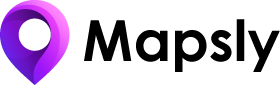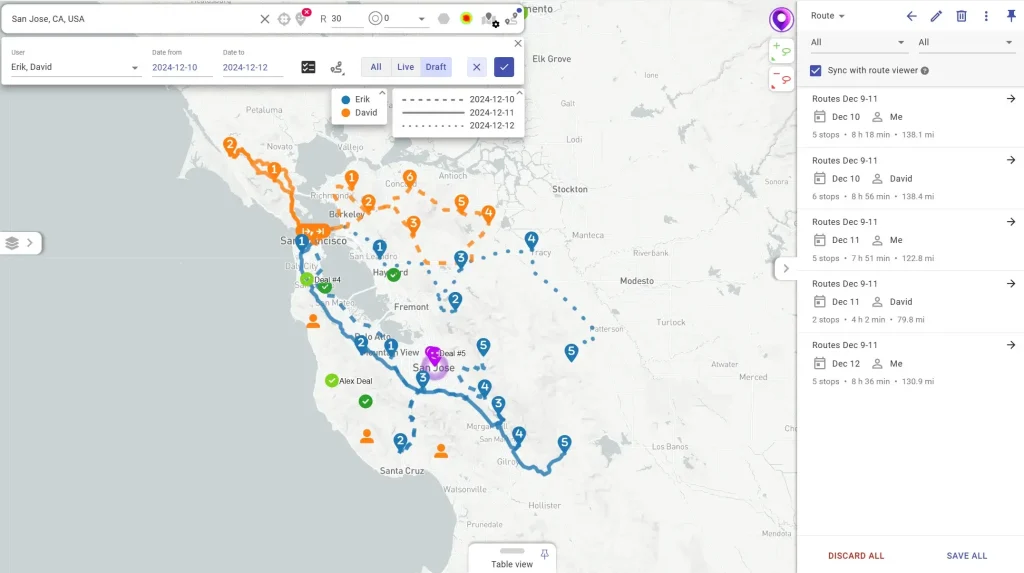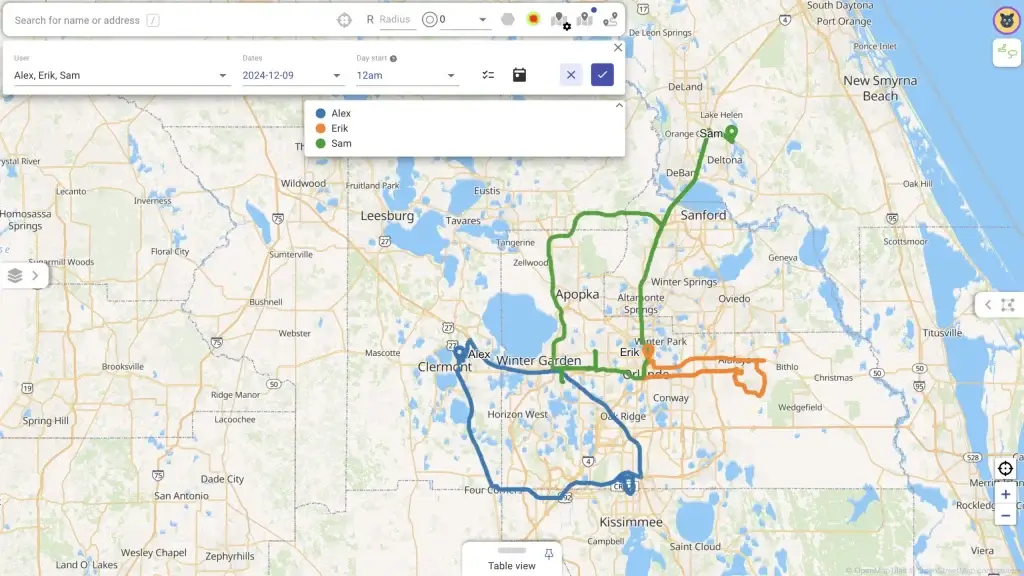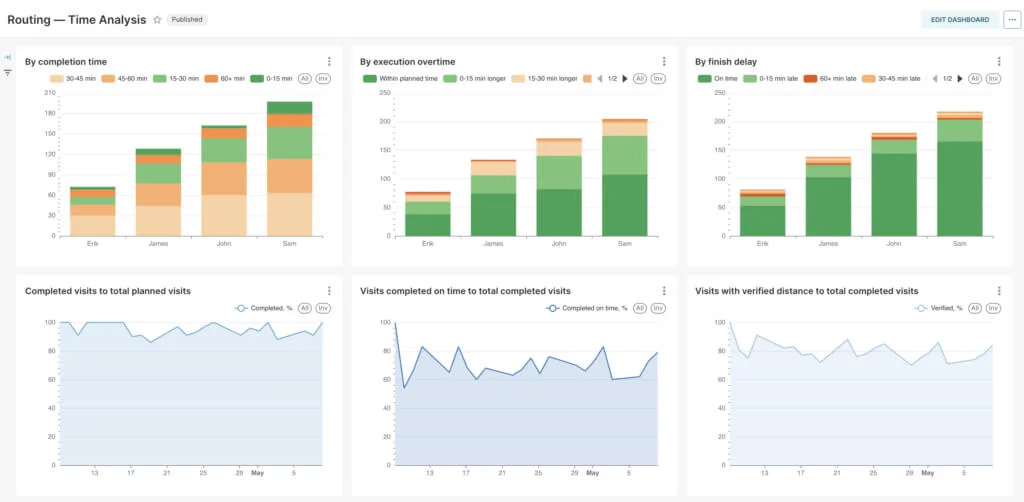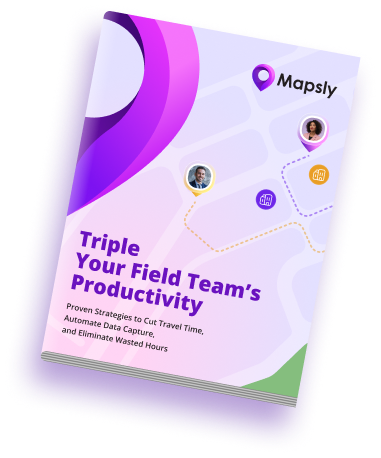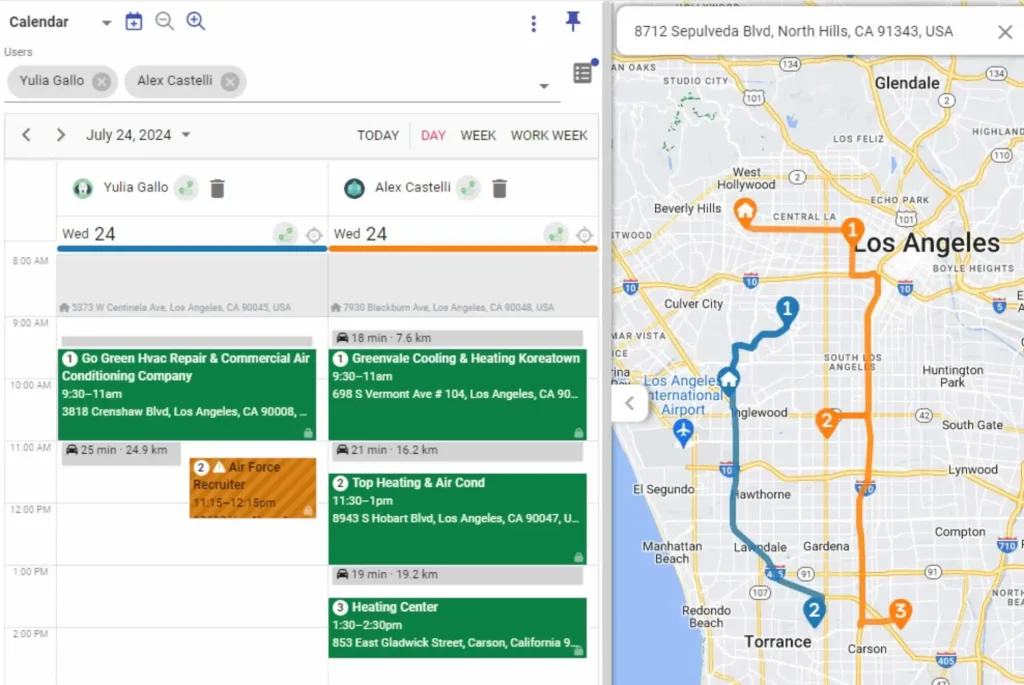Adaptive check-in forms with geofencing
Guide your field sales and service teams through the visit process with adaptive forms pre-configured to gather the data you need based on the visit objective, with immediate location and data validation, as well as real-time data sync to your CRM or spreadsheet. Add your custom buttons and forms in minutes. Forms support photo/video capture, on-screen e-signature, and bar/QA code recognition.