Powerful & intuitive business intelligence platform with drag-n-drop dashboards and 40+ chart types
Mapsly Analytics is a modern, enterprise-ready self-service business intelligence platform. It is fast, intuitive, and loaded with options that make it easy for users of all skill sets to explore your Mapsly data using either a simple no-code visual builder or state-of-the-art SQL IDE, and visualize it using 40+ types of charts, from simple pie charts to highly detailed geospatial charts.
All your Mapsly data, including route activities, check-in data, your CRM data (including custom objects and custom fields), Google Sheets and data pushed to Mapsly via the Mapsly API or Zapier, is immediately available in Mapsly Analytics without the need for any extra integration or data mapping.
Mapsly Analytics is loaded with advanced features enabling users of all skill sets to explore and visualize their data.






Mapsly Analytics comes with two pre-configured dashboards providing a 360º-view of your field sales and service team’s activity and performance. You can edit existing and add new charts to these dashboards to address your custom requirements for analytics. And since your CRM data is pre-loaded into Mapsly Analytics, you can easily combine it with Mapsly’s routing data for deeper insights. Learn more in Masply Help Center.
Its Routes section compares the planned distance and time, based on the user’s daily routes, against the traveled distance and time logged using Mapsly’s location tracking and shows the total planned distance and time broken down into components: travel time, waiting time, and visit time.
The same information is also shown for each user, along with the number of days each user traveled over the specified period of days.
Strategies from high-performing field teams to save hours, capture perfect data, and deliver more visits every day.
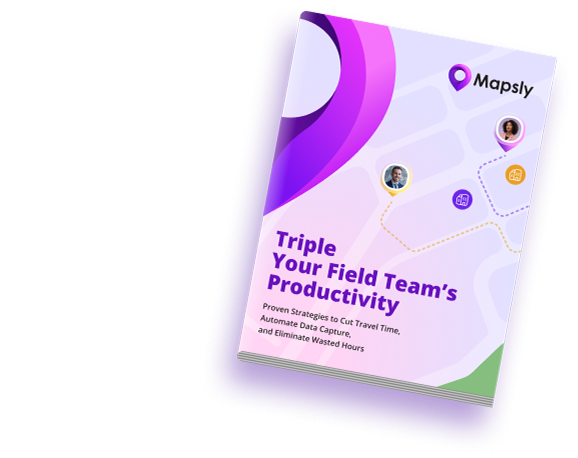
Mapsly Analytics is available as an add-on on all Mapsly plans and is priced per user: $45 per user who can create new and modify existing dashboards and $15 per view-only user.
