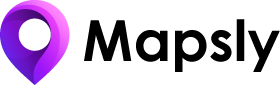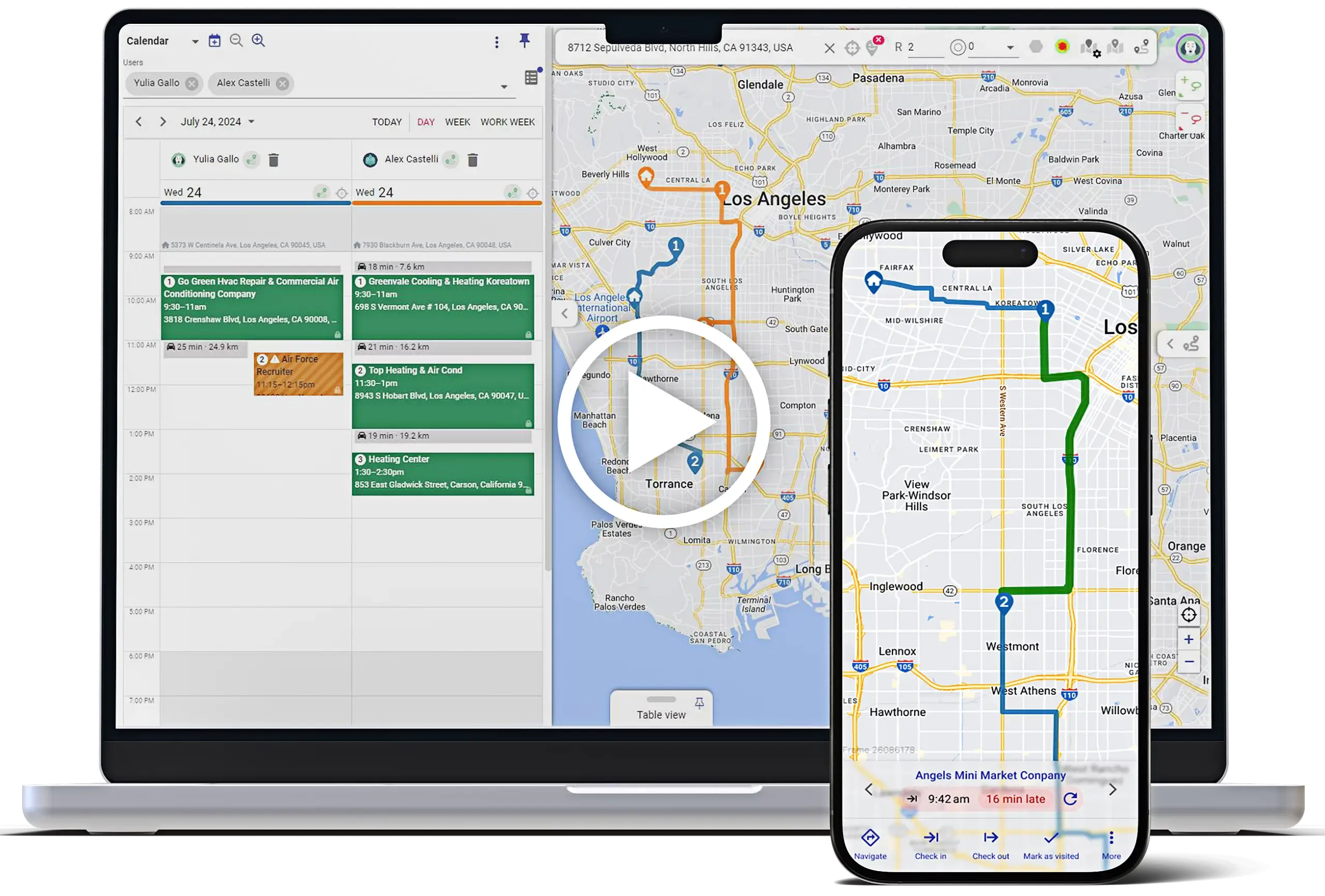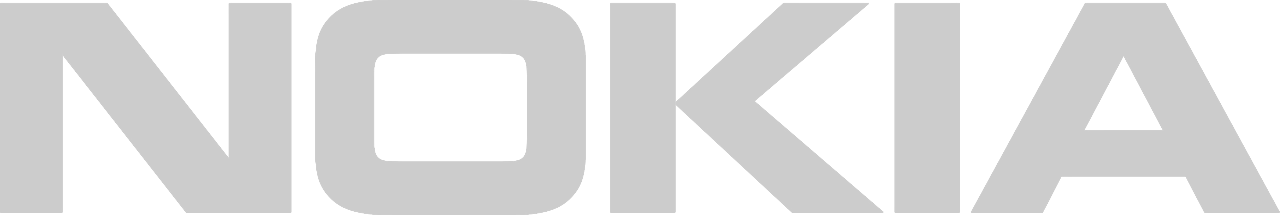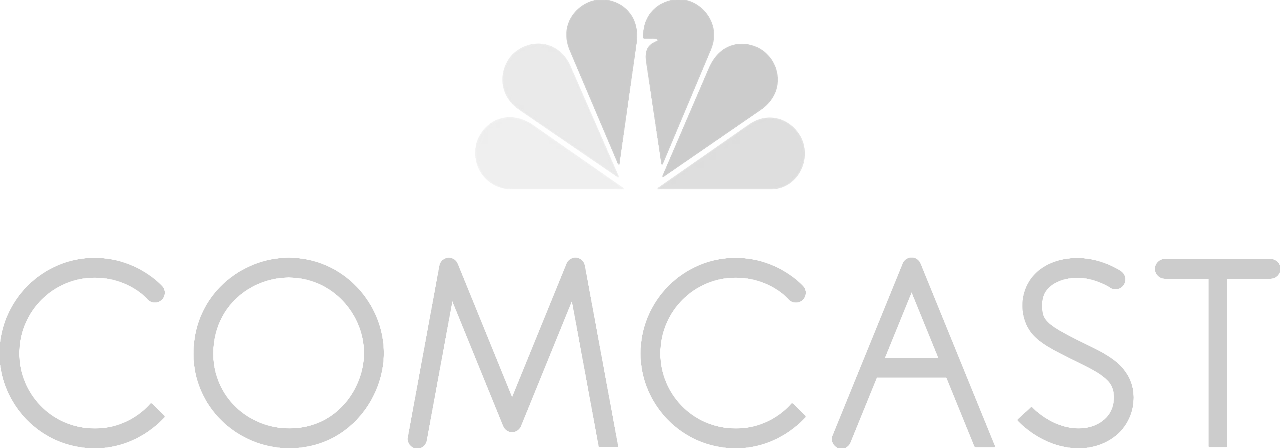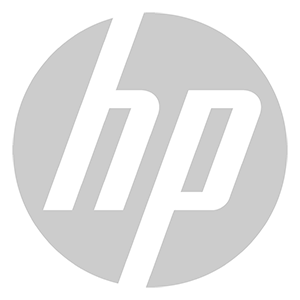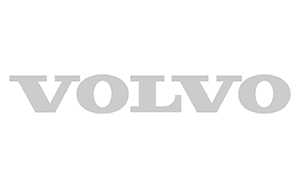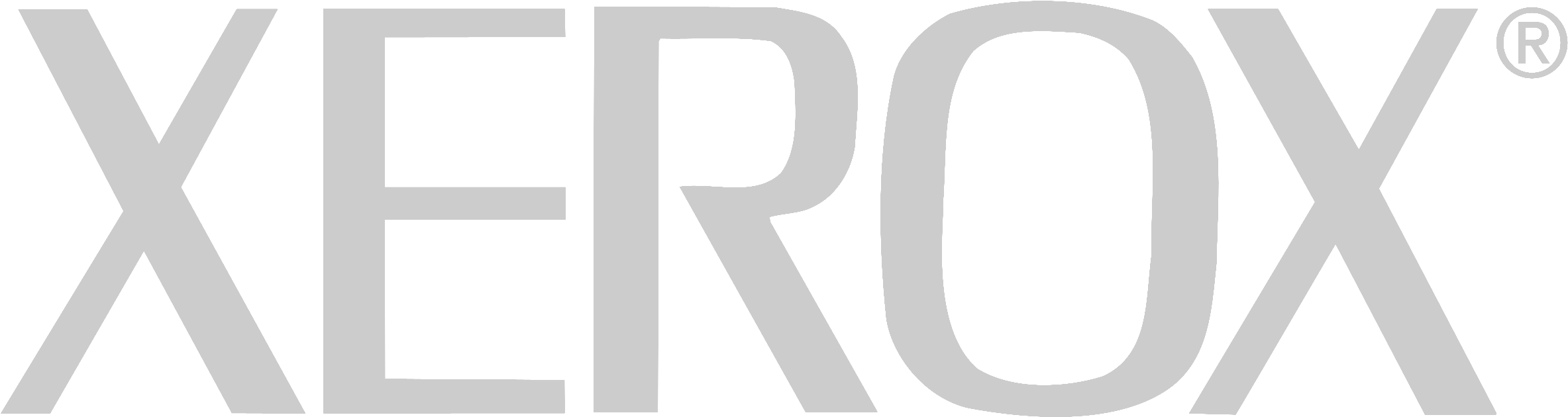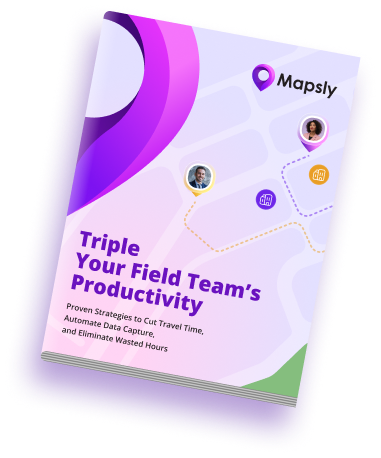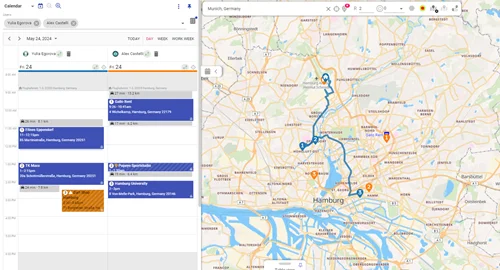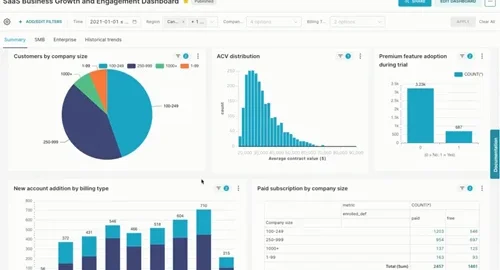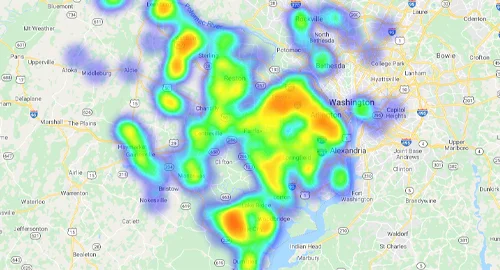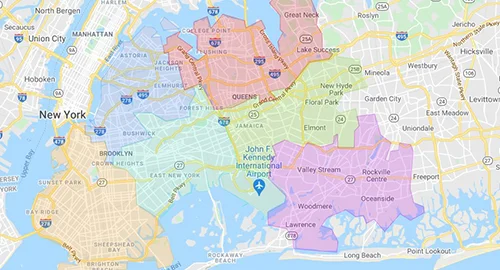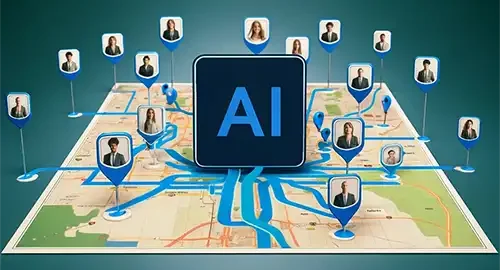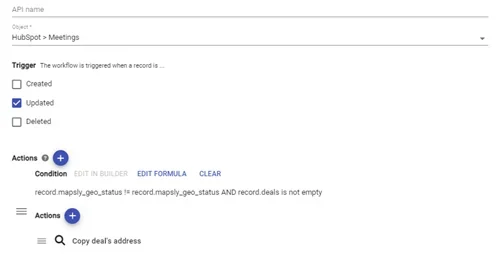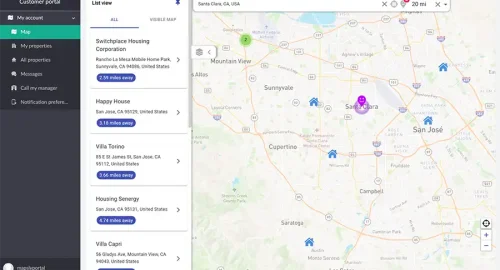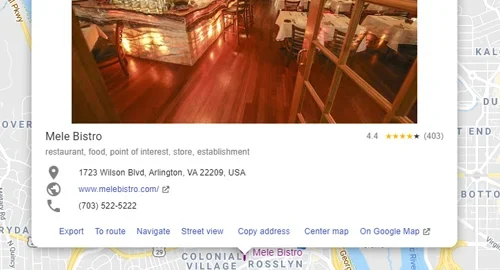GRUPOS PRINCIPALES DE FUNCIONES
Amplia gama de herramientas geográficas para ventas, servicio, marketing e informes
Una suite todo en uno de funciones de geo-inteligencia potentes y fáciles de usar, con una interfaz de usuario meticulosamente diseñada para web y móvil — para aprovechar sus datos de ubicación en toda la organización.