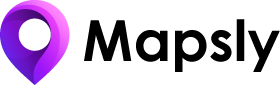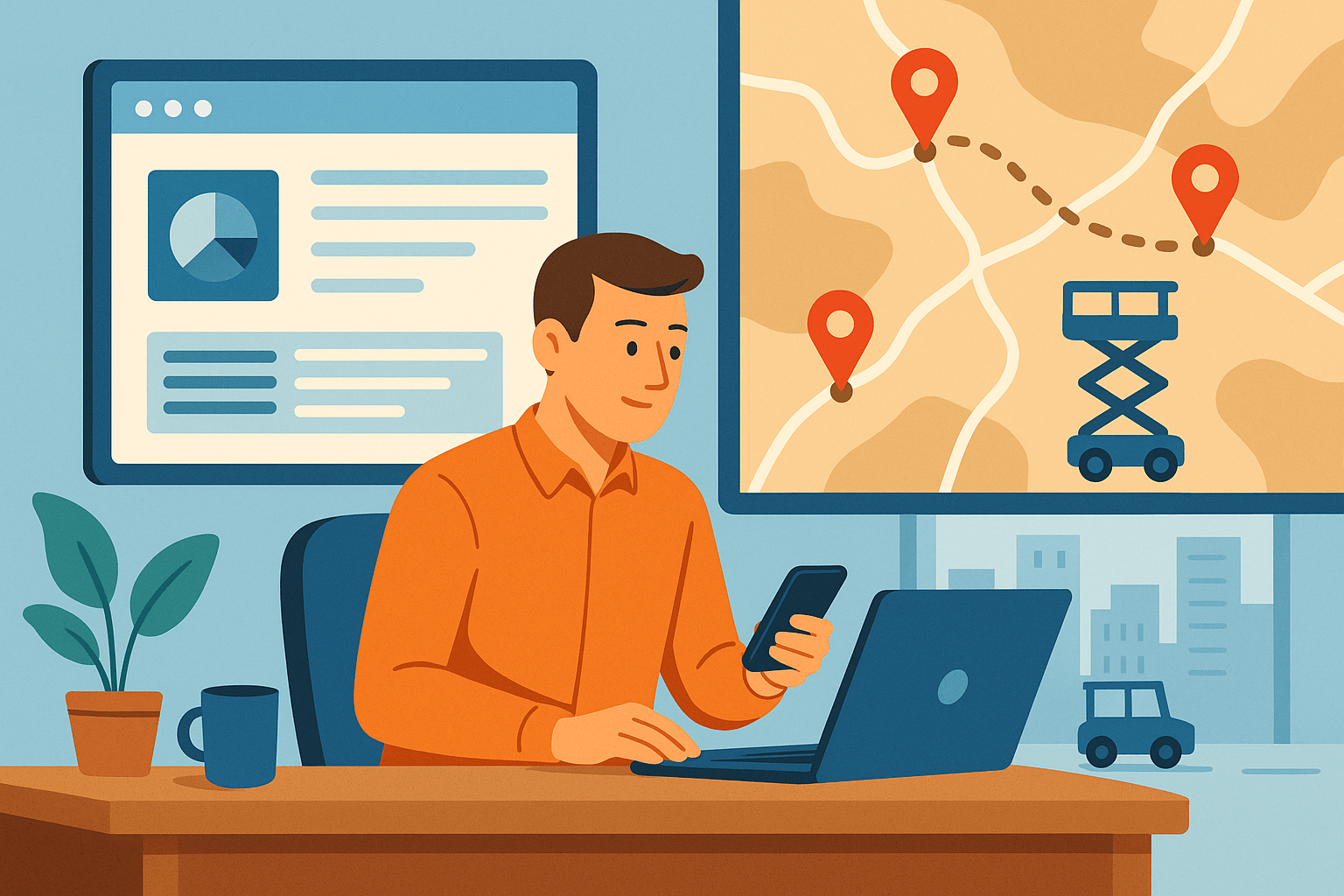About Cisolift
When Gabriel Lussier joined the Сisolift equipment distributor’s go-to-market team, his mandate was simple and sprawling: make the data talk to the road. He owned HubSpot, automations, and anything that helped sales spend more time with customers. What he didn’t want was another silo—or a map that looked good but lived apart from the truth in the CRM.
He chose Mapsly.
Challenges
- Route planning overhead: Reps were spending ~1–2 hours planning routes for the next day.
- Data fragmentation: Customer and prospect data lived in separate tools, making it hard to keep records current and in one place.
- Territory clarity: The team needed clear territories and easy ways to focus by customer type and city for targeted days in the field.
Why Mapsly
- Two-way sync with HubSpot (plus Google Sheets): One source of truth for accounts, prospects, and field activity.
- Optimized routing for cities & micro-areas: Reps can pick a city (e.g., Fort Myers) or area and build efficient multi-stop routes in minutes.
- Territory management: Territories mapped and assigned to specific reps.
- Prospect Discovery on the map: Reps can find nearby businesses and add them to HubSpot in two clicks.
- Configurable layers & filters: Reps quickly segment by customer type (e.g., electricians, rental stores) when promotions change.
- Mobile-first UX & localization: The team praised Mapsly’s in-app experience and French translation, helping adoption.
The first week: connecting the dots
Gabriel wired Mapsly to HubSpot and a Google Sheet of prospects. Territories went live for Québec, Ontario, and Florida, and reps saw their books rendered on a living map—companies, prospects, and context pulled straight from the CRM. The team’s reaction was immediate: the interface felt familiar, the French localization felt natural, and, for the first time, the map and CRM sang in harmony.
A day in Fort Myers
Picture a rep starting the day near Fort Myers. Instead of juggling tabs and spreadsheets, the sales person:
- Filters the map to focus on rental stores for a new promotion.
- Clicks Optimize route, adds a couple of must-see accounts, and in 10–15 minutes has a full, sensible day instead of the old 1–2 hours planning ritual.
- Mid-afternoon, a meeting ends early. They open Find Prospects—purple pins appear for nearby businesses not yet in HubSpot. One tap on تصدير, and the prospect is created and assigned in the CRM.
- At each stop, a lightweight check-in form captures notes and photos. If they’re too far from the location, Mapsly flags it. Typing or dictating through the phone’s keyboard keeps it fast and hands-free enough for the curbside.
What changed (and stuck)
- Planning time collapsed: From ~1–2 hours to ~10–15 minutes per rep, per day.
- Visit density rose: Fewer backtracks, more purposeful clusters, and easy “bonus” visits when time appears.
- Data stayed clean: Two-way sync means notes, photos, and new prospects land in HubSpot immediately.
- Focus sharpened: Layers and filters let the team pivot by segment (electricians, rental, etc.) in seconds.
“Before, planning a route took 1–2 hours. With Mapsly it takes 10–15 minutes and we’re ready for the next day.” — Gabriel Lussier
HubSpot + Google Sheets + Mapsly—that’s it. One source of truth, one place to plan, and one route from thinking to doing.
What’s next
- Roll out calendar-aware routing across the team.
- Standardize check-in forms to codify field notes (and photos) into CRM data.
- A short refresher session for the remaining reps to make best practices universal.
Bottom line: Mapsly didn’t just draw routes; it rewired how a field team plans, prioritizes, and captures value on the road—turning hours of prep into minutes and turning maps into momentum.