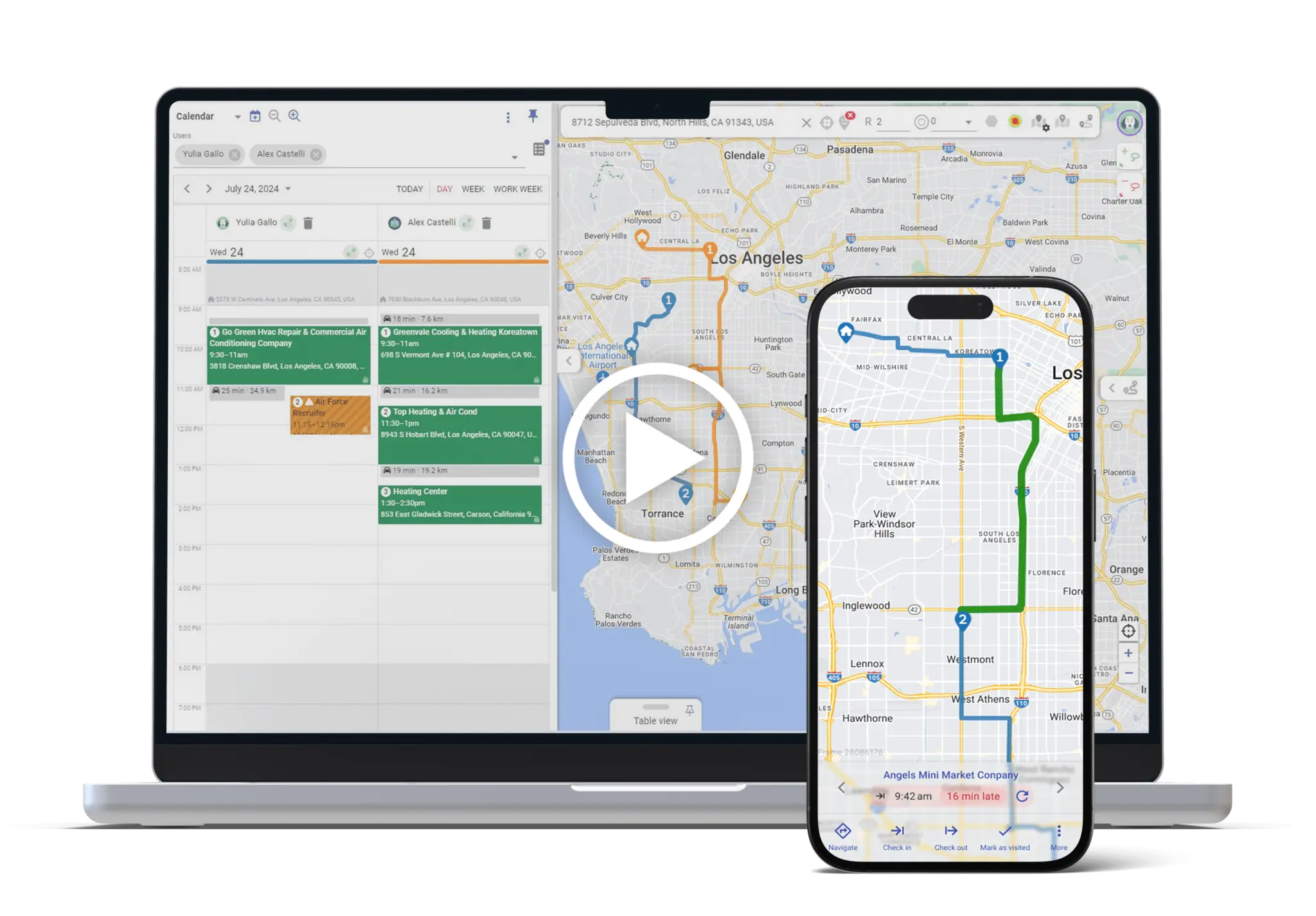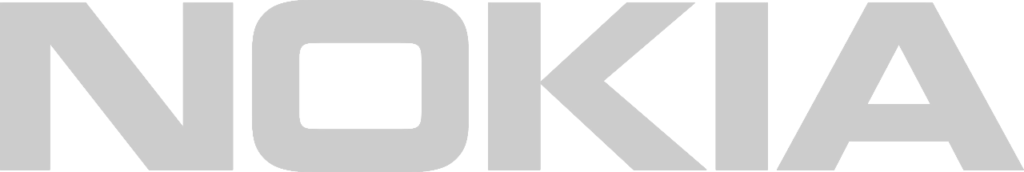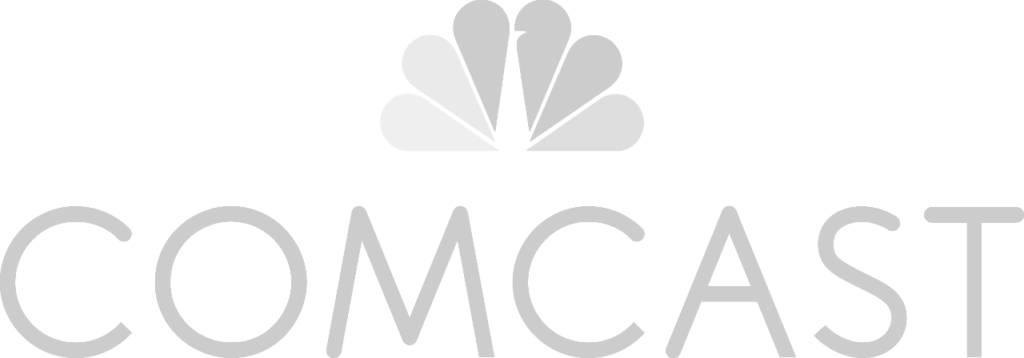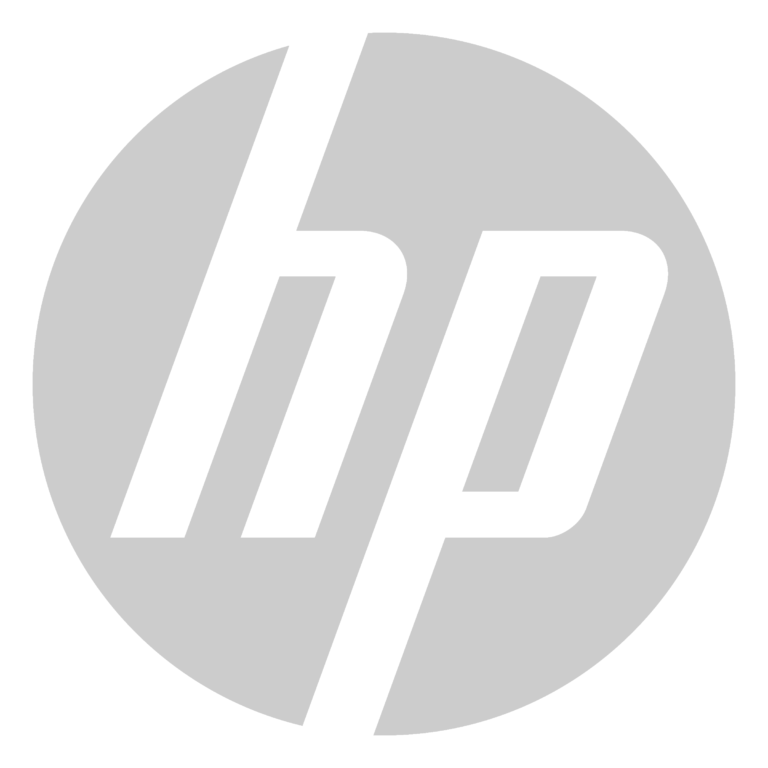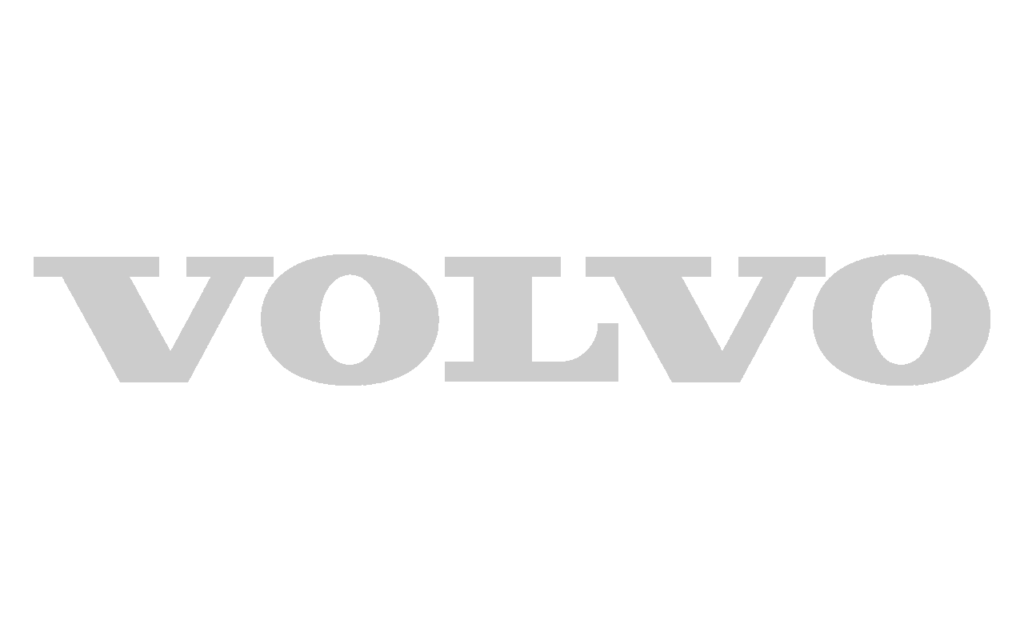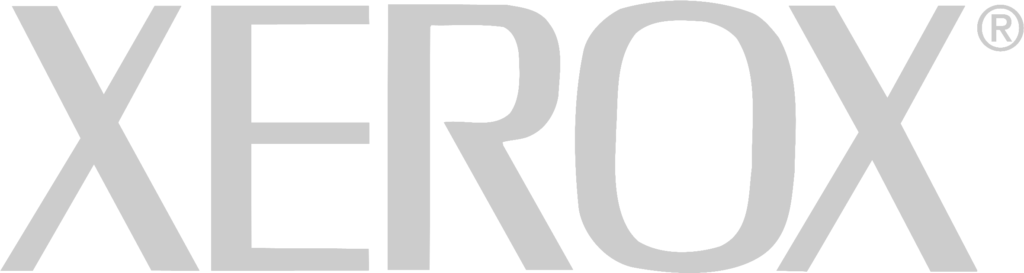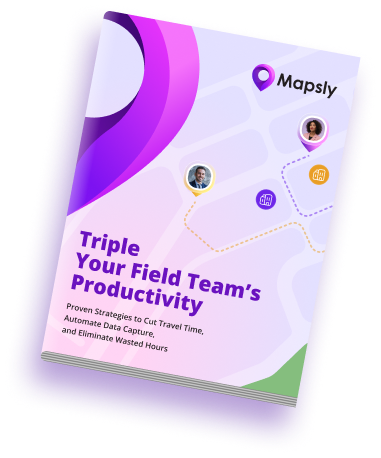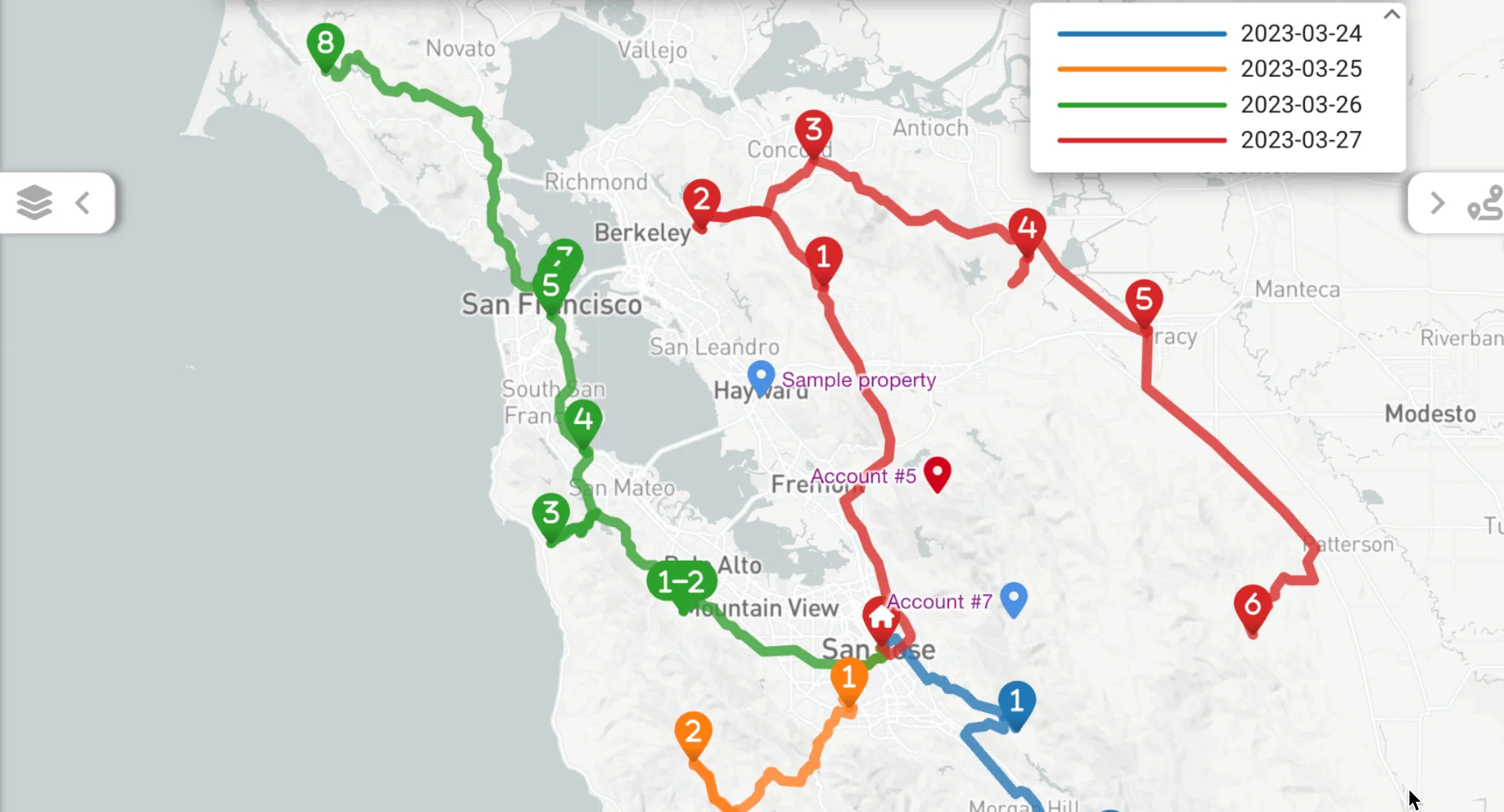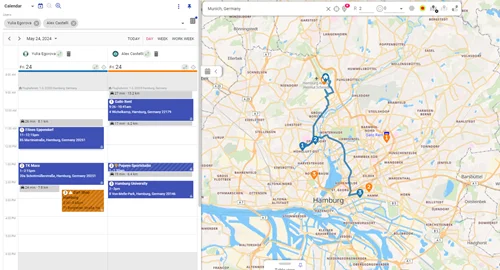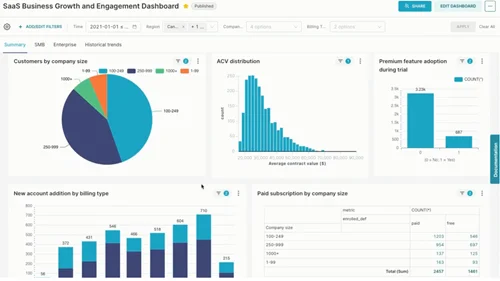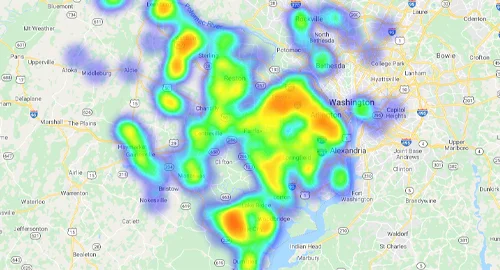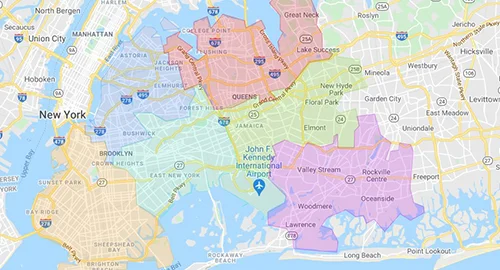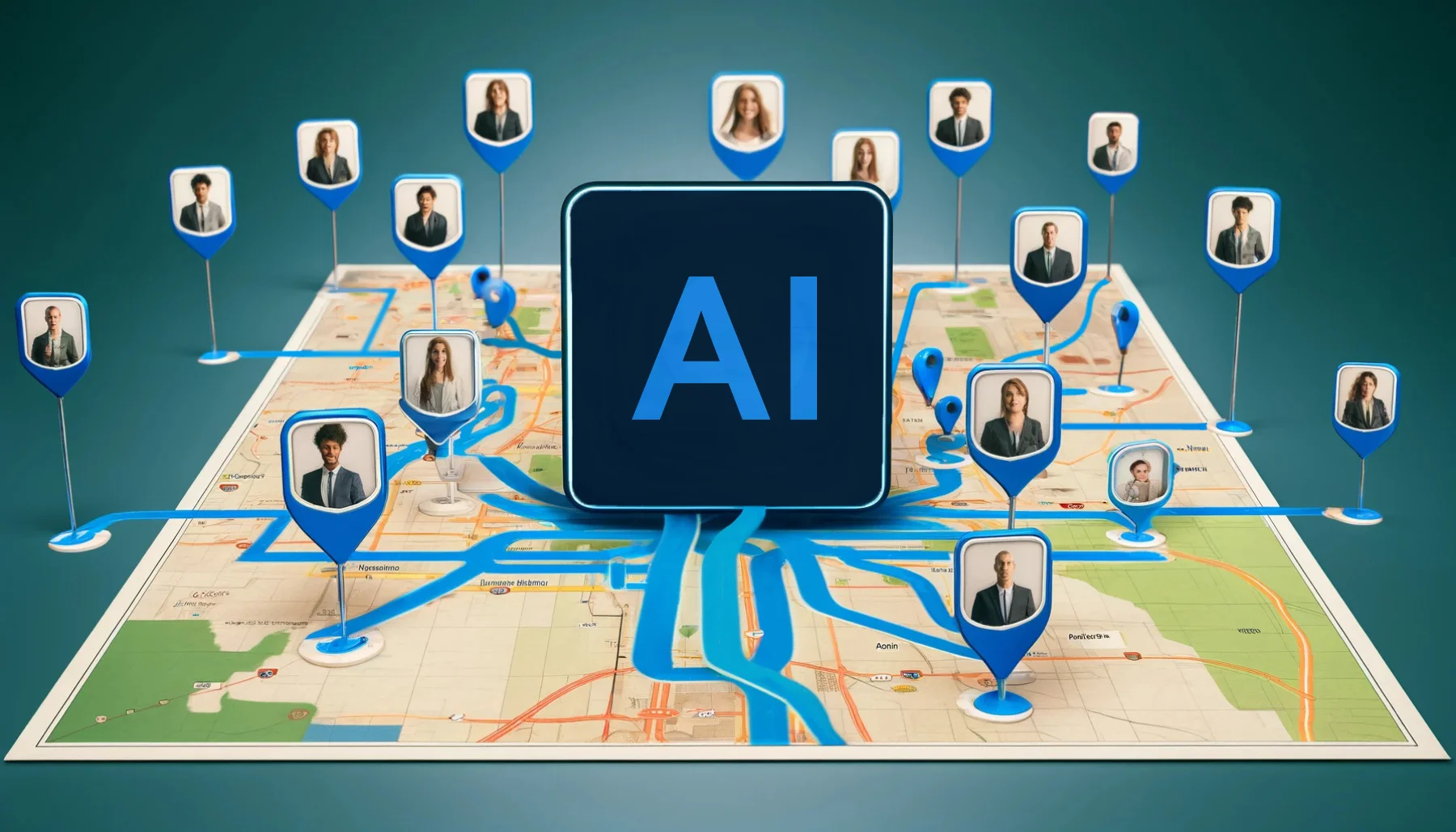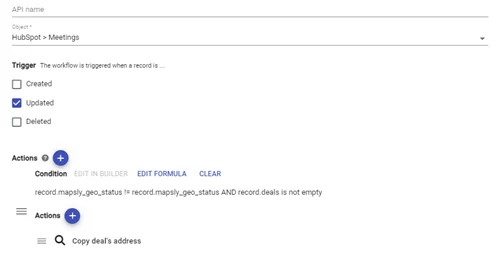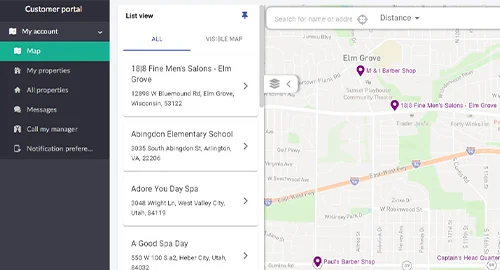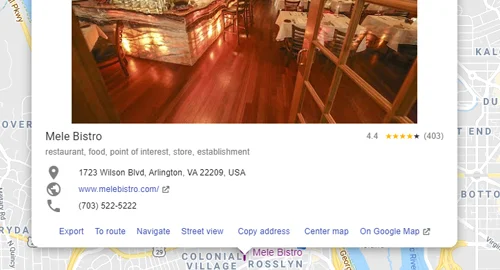7/24 sohbet desteği
çözüm mühendisleri tarafından
Danışmanlık ve uygulama
ücretsiz
Mapsly'de Programlama
hiçbir ekstra ücret ödemeden dahildir
7/24 sohbet desteği
çözüm mühendisleri tarafından
Danışmanlık ve uygulama
ücretsiz
Mapsly'de Programlama
hiçbir ekstra ücret ödemeden dahildir