
Mapsly adalah platform perangkat lunak mandiri yang bertukar data dengan Quickbase Anda melalui API-nya. Buat akun uji coba Mapsly dan hubungkan ke akun Quickbase Anda.
Untuk memulai uji coba Mapsly Anda:

Anda akan diminta untuk memasukkan Token klien, AppId, dan Nama Host AndaPelajari cara menemukan token Klien, AppId, dan Nama Host untuk akun Quickbase Anda di sini.
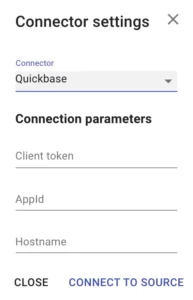
Untuk dapat menyinkronkan rekaman yang dihapus di Quickbase ke Mapsly, Anda perlu membuat dan mengonfigurasi webhook. Pelajari cara melakukan ini di artikel ini.
Anda selalu dapat menemukannya panduan instalasi lengkap untuk Quickbase di Petapusat bantuan ly. Klik obrolan imenipu ![]() di kanan bawah untuk menghubungi Solution Engineer jika Anda memerlukan bantuan.
di kanan bawah untuk menghubungi Solution Engineer jika Anda memerlukan bantuan.
| Kue kering | Durasi | Keterangan |
|---|---|---|
| cookielawinfo-checkbox-analytics | 11 bulan | Cookie ini disetel oleh plugin Persetujuan Cookie GDPR. Cookie digunakan untuk menyimpan persetujuan pengguna untuk cookie dalam kategori "Analitik". |
| cookielawinfo-kotak centang-fungsional | 11 bulan | Cookie diatur oleh persetujuan cookie GDPR untuk mencatat persetujuan pengguna untuk cookie dalam kategori "Fungsional". |
| cookielawinfo-kotak centang-perlu | 11 bulan | Cookie ini disetel oleh plugin Persetujuan Cookie GDPR. Cookie digunakan untuk menyimpan persetujuan pengguna untuk cookie dalam kategori "Diperlukan". |
| cookielawinfo-kotak centang-lainnya | 11 bulan | Cookie ini disetel oleh plugin Persetujuan Cookie GDPR. Cookie digunakan untuk menyimpan persetujuan pengguna untuk cookie dalam kategori "Lainnya. |
| cookielawinfo-kotak centang-kinerja | 11 bulan | Cookie ini disetel oleh plugin Persetujuan Cookie GDPR. Cookie digunakan untuk menyimpan persetujuan pengguna untuk cookie dalam kategori "Kinerja". |
| dilihat_cookie_policy | 11 bulan | Cookie diatur oleh plugin Persetujuan Cookie GDPR dan digunakan untuk menyimpan apakah pengguna telah menyetujui penggunaan cookie atau tidak. Itu tidak menyimpan data pribadi apa pun. |