Mapsly is a full-featured geo-intelligence and field operations platform that enhances your CRM (like HubSpot) with advanced routing, territory automation, analytics, and no-code workflows.
GeoMapper, by contrast, was a simpler map-overlay tool built only for HubSpot users, with limited routing, static territory views, and no built-in automation.
Now when Geomapper is sunset, Mapsly emerges as the more powerful, scalable, and future-proof option.

Mapsly is a powerful field team productivity app that accompanies your CRM—built for field sales teams that need a complete solution. It enhances your CRM with advanced routing, territory management, and robust workflow automation, providing your team with a feature-rich and scalable field sales platform.
With native two-way integrations to major CRMs and a highly customizable environment, Mapsly adapts to your unique sales process.

GeoMapper is a mapping extension built exclusively for HubSpot. It lets teams visualize their CRM data—such as contacts, companies, and deals—directly on a map inside the HubSpot interface.
Designed for simplicity, GeoMapper focuses on geographic visualization and list segmentation, allowing users to apply HubSpot filters, draw regions on a map, and export selected records to HubSpot lists. It's ideal for teams that need quick, visual insights into where their customers and prospects are located, without leaving HubSpot.
Plan optimal, multi-stop routes considering skills, time windows, priorities, and capacity.
Reps check in/out with GPS validation, capture photos, notes, signatures—even offline—and sync instantly to your CRM.
Assign and auto-update dynamic territories with Mapsly’s drawing tools or zip-code builder.
Trigger workflows when a lead enters a territory or view real-time territory performance dashboards.
Analyze customer density, segment accounts by location, and launch geo-targeted campaigns.
Easily create territory-based marketing insights and dashboards.
Mapsly provides public pricing, a free 14-day trial, and unlimited support and implementation—even for complex logic, workflows, or analytics.
| Характерная черта |
|

|
|---|---|---|
| Mapping & Visualization | ✅Advanced custom maps, dynamic layers, filters, heatmaps | ✅Maps contacts, companies, deals (via associated address) within HubSpot |
| Route Optimization | ✅Advanced multi-stop, multi-day optimization (up to 2000 stops) | ❌None built in — only direction links |
| Управление территорией | ✅Draw or define territories; auto-assign records; territory analytics | ⚠️Only manual region drawing and filtering |
| Automation & Workflows | ✅No-code buttons, forms, workflows, custom scripting | ❌None |
| Native Integrations | ✅Two-way sync with Salesforce, HubSpot, Zoho, Microsoft Dynamics, Freshworks, and other popular CRMs | ⚠️Read-only mapping; cannot write back data (beyond list exports) |
| Mobile / Field Tools | ✅Mobile UI, check-ins, GPS tracking, offline capture | ❌No dedicated mobile app; limited mobile usability |
| Support | ✅24/7 live chat & web calls with solution engineers | ⚠️Email and ticket-based support |
| Ideal For | Operations and field teams needing advanced geo-intelligence, routing, automation, and CRM-integrated map workflows | Small to mid-size teams needing quick, visual insights directly inside HubSpot rather than full field-operations functionality |
Fully featured trial with no credit card required.
Connect HubSpot, other CRM or Spreadsheet for automatic sync.
We help set up forms, fields, routes, and dashboards.
Mapsly integrates with HubSpot via a native API connector and supports custom objects and fields. You can edit CRM records within Mapsly and have updates sync back in real time. GeoMapper is read-only in effect — it does not allow writing back edits to HubSpot from the map beyond exporting lists. It’s also HubSpot-only — no support for other CRMs.
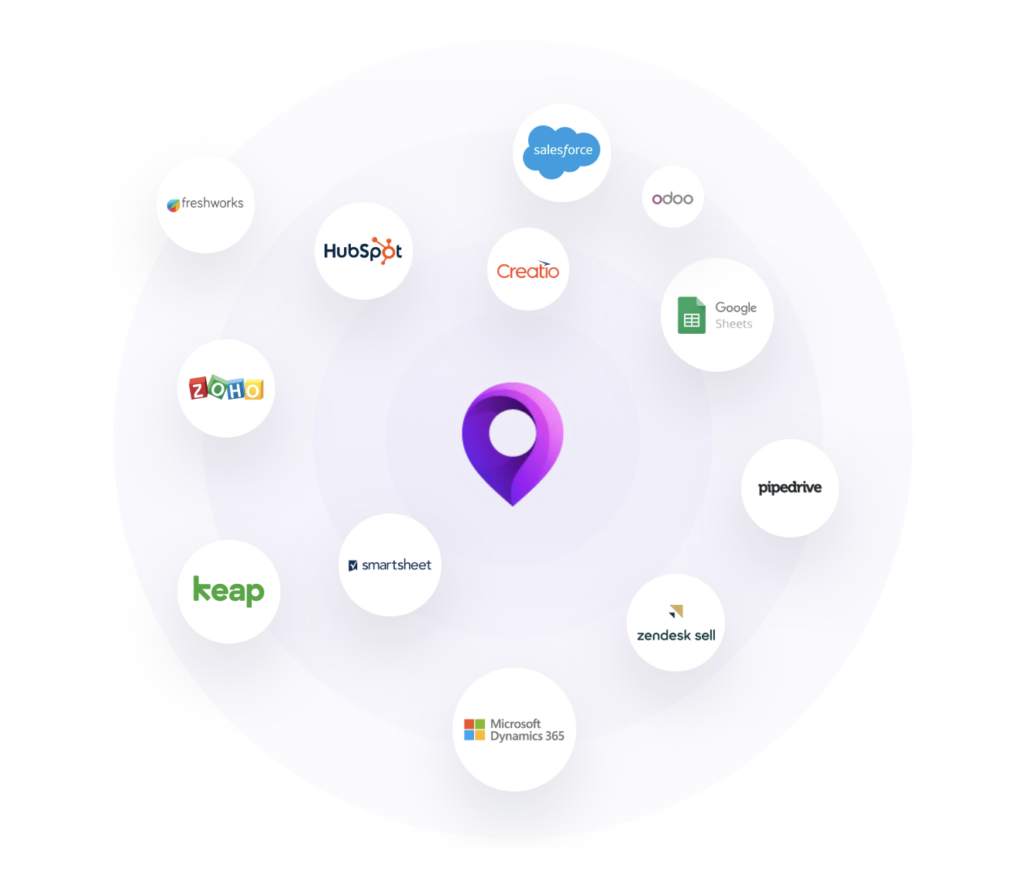
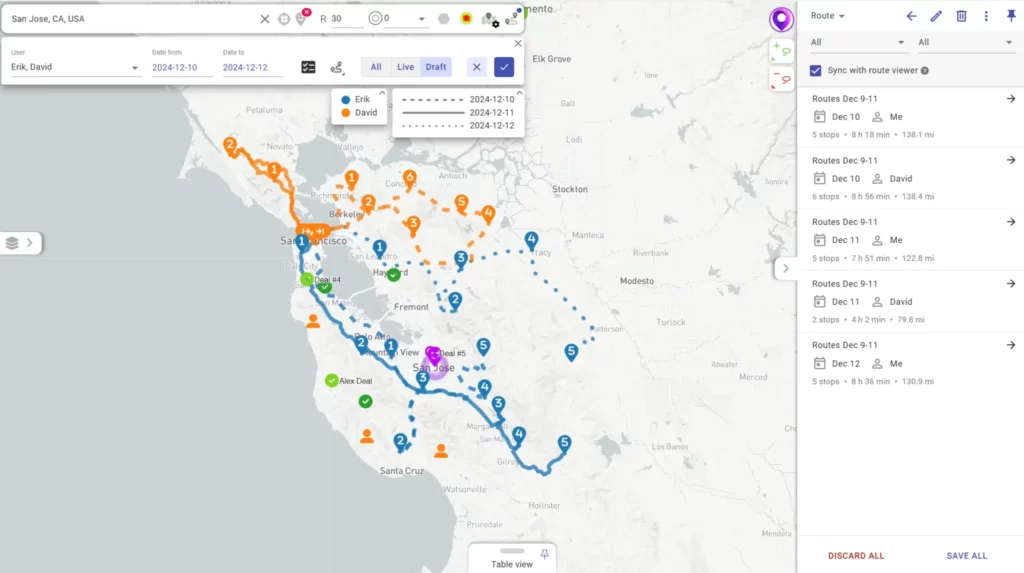
Mapsly supports routing across thousands of locations and dozens of users simultaneously, optimized for days, weeks, or months in advance—accounting for visit cadence, skill matching, vehicle capacity, time windows, job duration, open hours, overtime, long-haul breaks, and more.
Mapsly includes a complete automation engine that lets you build workflows, interactive forms (with logic, validation, file/photo capture, barcode scanning), and real-time CRM updates—all without code. GeoMapper has no automation capabilities; it’s strictly a visualization layer inside HubSpot.
Mapsly is designed with field use in mind: mobile access, GPS tracking, check-ins, offline data capture, etc. GeoMapper has no dedicated mobile app or mobile-optimized UI; users report limited mobile accessibility via browser only.
Mapsly includes a drag-and-drop analytics suite with 40+ chart types, drill-downs, and templating, built directly on your CRM and location data—no BI tools or external reporting needed.
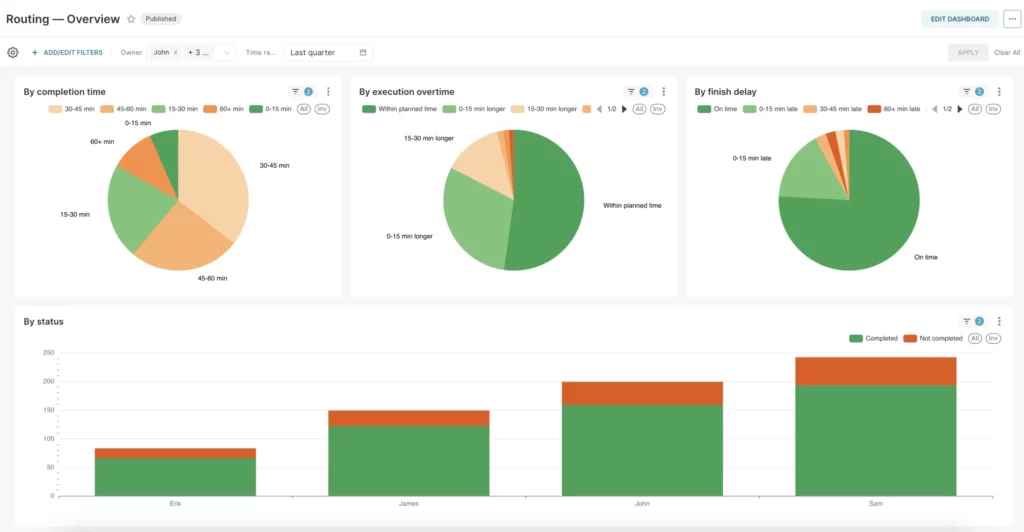
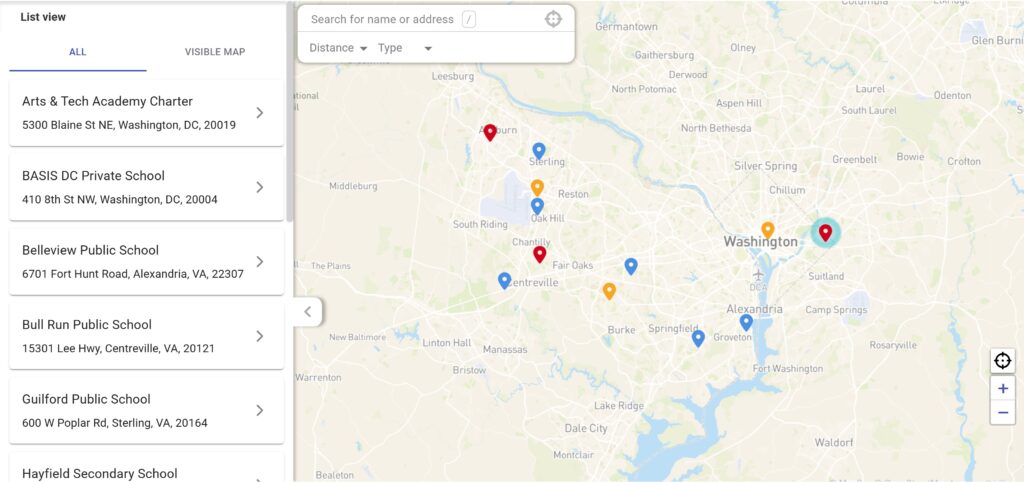
With Mapsly, you can control who sees what (fields, objects, layers) based on ownership, territory, or custom logic. You can also embed interactive maps with dynamic filters and data write-back into customer portals, dashboards, or apps.

Операционный менеджер

COO

Operations Specialist
GeoMapper is a lightweight mapping app built exclusively for HubSpot. It allows users to visualize contacts, companies, and deals directly on an interactive map within HubSpot, apply filters, draw regions, and export selected records to HubSpot lists. It’s primarily a visualization tool for geographic insight rather than a full field-operations platform.
GeoMapper is no longer accepting new sign-ups. HubSpot acquired GeoMapper and its sister app OrgChartHub in 2023, and the product is currently unavailable to new users while HubSpot plans its long-term integration.
Mapsly is a complete geo-intelligence and automation platform that adds advanced mapping, routing, and territory management to CRMs like HubSpot, Salesforce, and Zoho. It includes route optimization, no-code workflows, check-ins, and dynamic territory assignment. GeoMapper, on the other hand, is a simple in-CRM visualization tool—great for plotting HubSpot data on a map and exporting filtered lists, but lacking advanced routing, automation, or multi-CRM support.
Yes. Mapsly covers everything GeoMapper does—HubSpot data visualization, filtering, and territory mapping—and adds deeper CRM integration, routing, automation, and scalability. It’s a direct, more advanced alternative for HubSpot users needing an actively developed and fully supported mapping platform.
Users appreciate GeoMapper’s ease of use and native HubSpot experience but note its simplicity, lack of route planning, and limited functionality for large databases or field operations. Mapsly, in contrast, is praised for its powerful features, responsive 24/7 support, and flexibility across complex use cases.
Mapsly is ideal for: - Operations and field teams needing advanced geo-intelligence, automation, and routing. - HubSpot users who outgrew GeoMapper’s simplicity or hit data limits. Multi-CRM organizations seeking a single geo-solution for multiple systems. - Sales, service, or logistics teams managing territories, mobile reps, and on-site visits.
Absolutely. Mapsly can be used purely for visualizing contacts, companies, or deals on a map—no setup of routing or automation required. It offers powerful map filters, color coding, heatmaps, and clustering tools out of the box. Later, you can easily enable advanced features like routing or automation if your needs evolve.
No. GeoMapper lacks built-in automation, route optimization, or workflow functionality. Mapsly, by contrast, provides a full no-code automation engine, dynamic territory assignment, and optimized multi-stop routing
Absolutely. Mapsly replicates all of GeoMapper’s mapping and filtering features while adding automation, dynamic territories, routing, mobile check-ins, and real-time CRM write-back. It’s a modern, scalable replacement for GeoMapper—especially since GeoMapper is no longer available for new users.
Try Mapsly for free and see why it's the #1 Geomapper alternative for field teams that need a complete, flexible, and powerful solution
| Куки | Продолжительность | Описание |
|---|---|---|
| cookielawinfo-флажок-аналитика | 11 месяцев | Этот файл cookie устанавливается плагином GDPR Cookie Consent. Файл cookie используется для хранения согласия пользователя на использование файлов cookie в категории «Аналитика». |
| cookielawinfo-флажок-функциональный | 11 месяцев | Файл cookie устанавливается согласием на использование файлов cookie GDPR для записи согласия пользователя на файлы cookie в категории «Функциональные». |
| cookielawinfo-checkbox-необходимо | 11 месяцев | Этот файл cookie устанавливается плагином GDPR Cookie Consent. Файлы cookie используются для хранения согласия пользователя на использование файлов cookie в категории «Необходимо». |
| cookielawinfo-флажок-другие | 11 месяцев | Этот файл cookie устанавливается плагином GDPR Cookie Consent. Файл cookie используется для хранения согласия пользователя на использование файлов cookie в категории «Другое. |
| cookielawinfo-флажок-производительность | 11 месяцев | Этот файл cookie устанавливается плагином GDPR Cookie Consent. Файл cookie используется для хранения согласия пользователя на использование файлов cookie в категории «Производительность». |
| viewed_cookie_policy | 11 месяцев | Файл cookie устанавливается плагином GDPR Cookie Consent и используется для хранения информации о том, дал ли пользователь согласие на использование файлов cookie. Он не хранит никаких личных данных. |