在地图上展示您的数据,并提升外勤销售与服务团队的绩效,同时降低IT成本——依托一体化、可高度定制的地理定位平台和我们的白手套定制服务。
已经在使用 Mapsly? 登录。
全天候聊天支持
由解决方案工程师提供
咨询 & 实施
免费
用 Mapsly 编程
免费包含
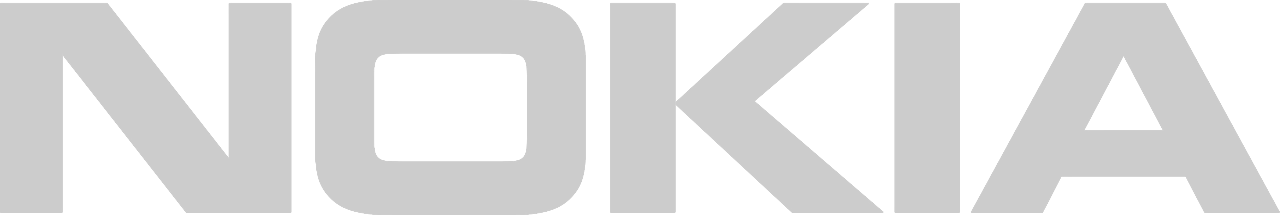
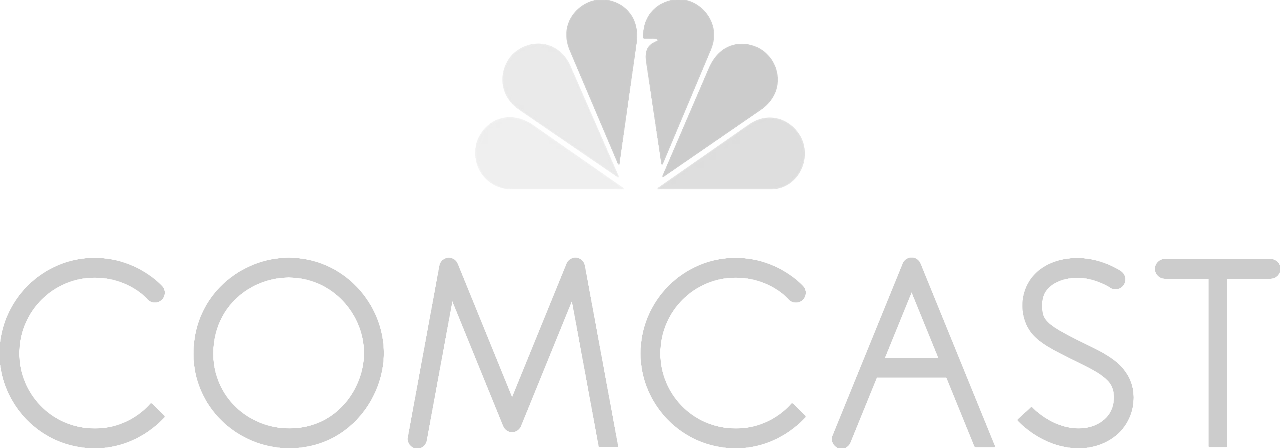
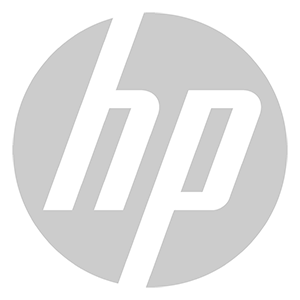
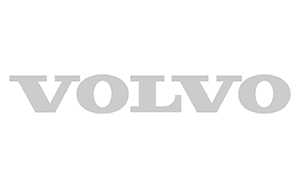
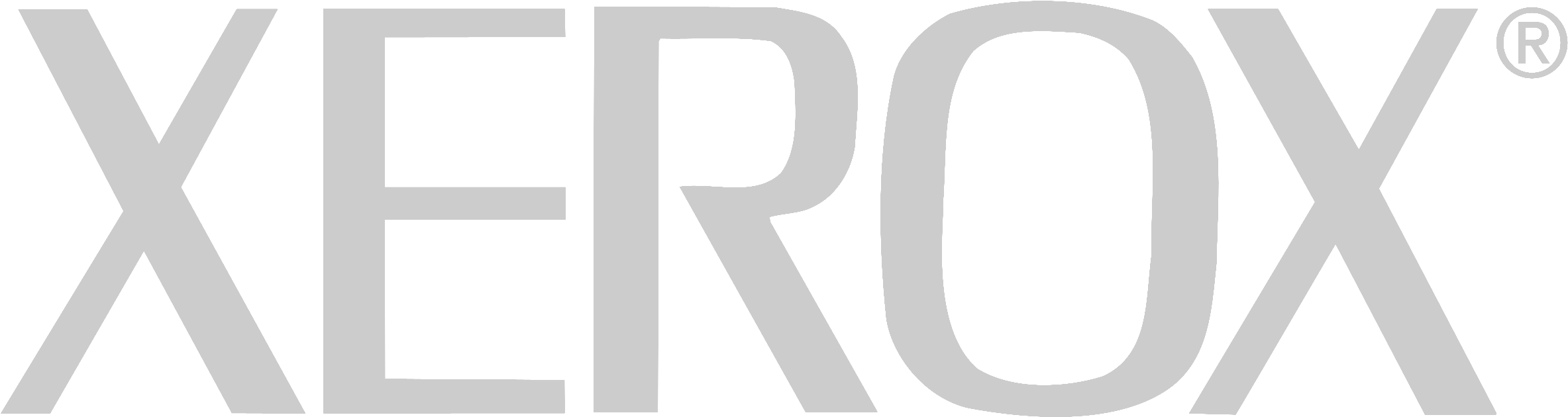

mapsly 平台
Mapsly 是一个一体化平台,它改变了现场团队的运作方式--在统一的低代码自动化平台之上提供强大的地理产品,并集成了实时 CRM 和高级分析功能。
高效现场团队的策略:节省工时,捕捉精准数据,并每天实现更多访问。
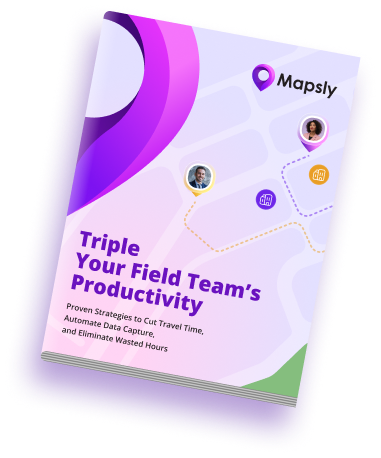
主要功能组
功能强大且易于使用的一体化地理信息功能套件,具有精心设计的网络和移动用户界面,可让您的位置数据在整个组织中发挥作用。
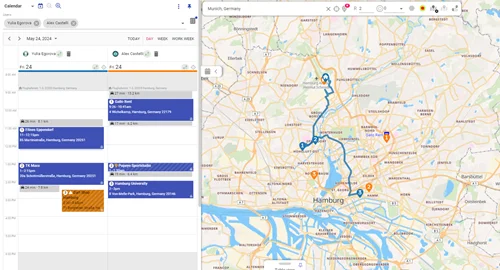
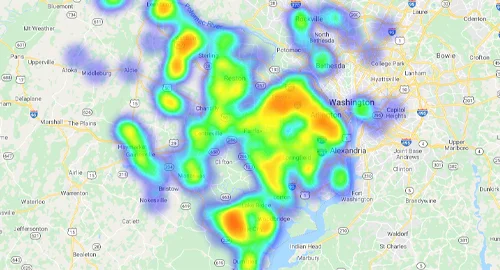
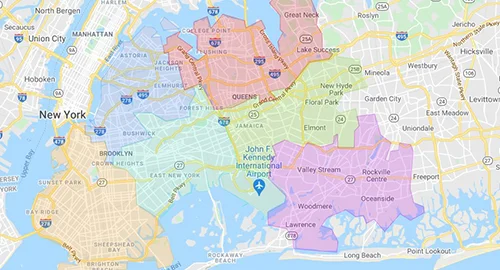
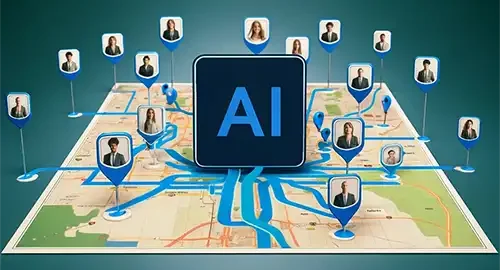
90+
无论您是需要简单地在地图上查看客户,还是需要管理现场的数百名销售代表,或者需要根据复杂的标准自动将新线索实时分配给销售代表,或者需要在客户门户网站上添加个性化地图,显示分配给特定客户的 CRM 记录,我们都能满足您的需求。探索 Mapsly 功能,按类别和关键字进行筛选。
集成范围广
Mapsly 已与许多流行的 CRM 和非 CRM 平台预集成,让您在几分钟内即可开始使用。
自适应连接器功能
通过内部创建的强大连接器,Mapsly 感觉就像是客户关系管理和其他平台(如 Google Sheets、Smartsheet 或 Quickbase)的一部分。
Mapsly 可以立即从数据源复制对象和字段,因此您可以在几分钟内开始将 Mapsly 与 CRM 结合使用。它还能跟踪数据结构的变化,并同步所有新对象和字段。
Mapsly 可复制标准和自定义对象和字段,所有这些都可用于 Mapsly 的全部功能,包括路由和 Mapsly 的自动化平台。
Mapsly 还支持 CRM 的独特功能、对象和数据类型,如 HubSpot 的联系人/公司列表和管道以及 Zoho CRM 的多选择查找和布局。
在 Mapsly 中进行的更改会立即实时同步到您的数据源。支持实时数据同步的 CRM(如 HubSpot)中的更改也会实时同步到 Mapsly。
Mapsly 连接器为所有支持单点登录的平台启用了单点登录功能,因此您不必为您的 Mapsly 用户管理一套单独的用户凭证。此外,您还可以根据需要手动创建非 CRM 用户的 Mapsly 用户。
您可以将任意数量的数据源连接到 Mapsly,并在 Masply 用户界面及其自动化平台中处理所有对象。
更多集成选项
安全与合规
客户数据的安全是我们的 #1 优先事项,因此所有客户数据都经过加密,Mapsly 平台也根据 OWASP ASVS 安全标准定期进行五重测试和安全评估。

所有数据都在美国的 AWS 数据中心存储和处理。

Mapsly 完全符合 HIPAA 标准。我们签署了 HIPAA 业务合作协议。

Mapsly 软件定期接受独立安全公司的测试。

运营经理