Mapsly Trial for Odoo
Mapsly exchanges data with your Odoo account through its API.
The steps below describe how to create Mapsly trial for Odoo Online, though we recommend using Odoo On-Premise, as it does not have limitations on the use of API. Refer to this guide, if you want to connect your Odoo On-Premise account to Mapsly.
Important! Odoo Online API cannot be called more frequently than once per second, which significantly slows down the automatic assignment of territories and mass updates of Odoo records from Mapsly and may cause significant delays in synchronization of updates from Odoo to Mapsly.
To start your Mapsly trial:
- Press the Start trial button below.
- On step 4 "Access to data" you'll be prompted to enter your Odoo credentials:
- Odoo administrator’s login and password,
- full Odoo server URL (Odoo web application URL) including “https://”,
- Odoo database name.
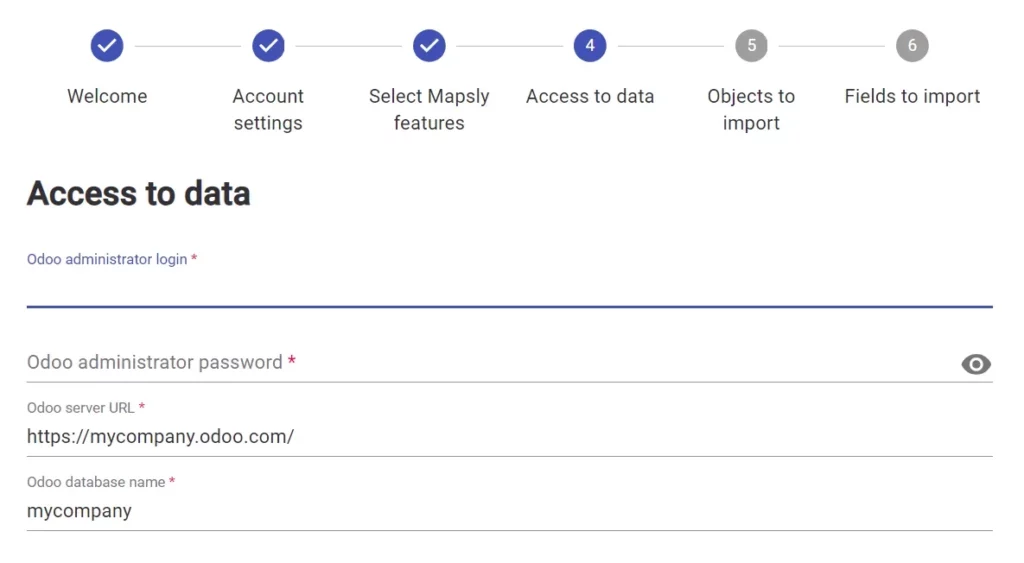
You can always find a full installation guide for Odoo Online and Odoo On-Premise in Mapsly help center. Click on chat icon ![]() at bottom right to contact Solution Engineer in case you need any help.
at bottom right to contact Solution Engineer in case you need any help.

